Over 94% of UK residents (aged 16+) own a smartphone, and a reported 42% of those are registered for mobile contactless payments (e.g., Apple Pay or Google Pay).
Consumers have become very comfortable with and now expect quick hassle-free digital payment methods. QR code payments offer the same efficiency as contactless payments, but skip the hefty fees and costs associated with the big-name card networks.
If you’re thinking of bringing QR code payments to your business and want to know how to generate a QR code for payment processing, you’ve come to the right place. This quick guide covers everything you need to know and can help you get started with QR code payments today.
What is a QR Code?
QR codes, the little black-and-white 2D squares, filled with a matrix barcode, have become a staple in our daily lives. From utility bills to product packaging to hotel check-ins, they’re everywhere. Smartphone cameras, equipped with built-in technology, can scan these codes to read, decode, and convert the information, in order to direct users to specific web pages.
The codes serve as a simple, user-friendly interface, guiding users to various online destinations, but the technology and software of the third-party provider behind the QR codes determines how they work.
How QR codes work for payment
When QR codes are used as a payment solution, after scanning, users are directed to a secure web-check out page, where they either enter their card details or pay via a digital wallet. For a QR code generator for payments, the third-party provider must be a payment service provider (PSP), for example, Paypal, Stipe, or Noda.
When the PSP is an open banking platform like Noda, customers are directed straight to their banking app, facilitating lightening-fast acount-to-account (A2A) payments.
There are three ways to make payments through QR codes:
- Payments Between Apps: Both customer and merchant open their respective PSP apps. The customer scans the merchant QR code then scans the recipient’s unique QR code displayed in the app, confirms the payment amount, and authorises the transaction.
- Smartphone Scanning the Business's QR Code: Users scan the QR code to pay at the checkout counter, on products, websites, or printed bills. Users will typically input their credit card details to pay or pay via their digital wallet.
- Retailers Scanning a QR Code on the User’s Phone: After confirming the total transaction amount in their point-of-sale (POS) system, retailers can scan a unique QR code displayed by the user's payment app, identifying their card information.
Benefits of Using QR Codes for Payments
QR code payments offer businesses a digital payment service that meets modern consumer demands for seamless mobile-based transactions.
They are highly versatile and can be displayed in-store, on QR code stands and other printed materials, as well as on webpages, digital devices, or shared via SMS/email/chat. Think on-the-spot payments for tradespeople, independent retail start-ups who don’t want costly card terminals, mobile hairdressers or massage therapists, or selling at a trade fare.
In other words, wherever you take your business, QR codes can go too.
As well as being highly convenient, there are many other key benefits:
For Consumers:
- Security: Advanced encryption and strong customer authentication (SCA) protect sensitive financial information, reducing fraud. In fact, less than 1.5% of QR code payment transactions were reported as fraudulent in 2023.
- No wallet, no problem: Simply scan, pay and go, perfect for spontaneous purchases.
For Businesses:
- Low set-up costs: Low-to-no setup fees, no costly card terminals and no hardware maintenance costs.
- Low expenditure: Avoid expensive card network fees, with percentage–based transaction fees and high monthly costs.
- Security: Protect sensitive information and reduce chargebacks.
- Instant Funds: UK merchants can enjoy instant bank transfers, bypassing slow card payment settlements.
How to Generate a QR Code for Payment
Before you can create a QR code for payment, you have to decide which PSP to work with and who offers the best QR code payment app.
Opting for an open banking payment service provider like Noda enables the ultimate efficiency in paying via QR codes. Customers are directed straight to their banking app, where they can confirm and authorise the payment.
Where banks are part of instant payment schemes, like the UK’s Faster Payment, funds are transferred instantly.
After on-boarding with Noda, our QR code generator takes a matter of seconds:
1. Log in and navigate to the ‘QR code’ section:
- Enter the transaction price (or let your customer enter the details on their smartphone)
- Generate payment QR code
2. Display the QR Code:
- Place the QR code at your POS, on invoices or on your website.
3. Customers Scan the QR code:
- Routed to their banking app to authorise the payment.
- Funds are transferred to your account and you receive an instant payment notification.
Best QR Code for Payment Generator
There is no shortage of payment service providers to choose from, with big names like PayPal, SumUp and Square all offering a QR code generator, so where do you start?
To help you make the right choice, we’ve compiled a list of key features to look for:
Features to Look for in a QR Code Generator
- Security and Compliance: Look for features like end-to-end encryption and two-factor authentication, as well as compliance with global security standards and local regulations.
- User Experience: Opt for a generator that offers intuitive navigation and speedy transaction processing to enhance customer satisfaction.
- Integration Capabilities: Choose a solution that easily integrates with your existing systems, such as point-of-sales (POS), CRM, and accounting software.
- Transaction Fees: Understand the fee structure – a flat-rate fee per transaction will invariably be cheaper than a percent-based transaction fee.
- Customer Support: Solving your customers problems quickly means you need reliable customer support from your provider.
- Features and Functionality: Beyond payment processing, look for additional features like analytics, inventory management, or loyalty programs.
- Global Reach: If you serve international customers, ensure the QR code generator supports multiple currencies and regions.
While many QR code generators offer similar features, Noda goes beyond the standard and stands out amongst market competitors. Powered by open banking, we provide the most seamless experience for your users. Here’s just a few things you’ll benefit from by trusting Noda as your business payment partner:
- No setup fees, no monthly fees and no expensive card networks
- Instant bank transfers directly from the customer’s account to yours
- Ultra-low fixed transaction fees (£0.20 per transaction)
- Watertight security: PSD2 compliant, FCA registered (UK)
- 24/7 customer support
- Analysis and insights with Noda’s unique data service
- Global reach, across 28 countries with 2000+ banks onboard
Conclusion
Rather than becoming a relic of the coronavirus era, QR codes have become completely entwined in modern life and using QR codes for payments is a continually growing practice.
And it’s no wonder – they’re a great cost-effective alternative to card payments, versatile (and portable), offer enhanced security, faster fund transfers and it takes seconds to make QR codes for payment.
Once you’ve chosen your payment service provider, you can easily generate QR codes for payment and integrate them into your business operations and streamline your payment processes.
As an open banking platform, Noda offers one of the best solutions on the market, with instant bank transfers, ultra-low transaction fees, and robust security. Embrace QR code payments and speak to a member of our team to start to generate QR codes for payment today.
FAQs
How can I generate QR codes for payment?
To generate a QR code for payment, use a reliable QR code generator like Noda. After our quick on-boarding process, simply navigate to ‘QR codes’, enter the transaction details, and create the code.
As a Payment Service Provider (PSP) powered by open banking, Noda offers the fastest and most seamless QR code process for you and your customers, as well as a full suite of other digital payment solutions.
What is the best QR code generator for payments?
There are many payment service providers with options for QR code generators, but working with an open banking platform like Noda enables the optimum experience for both your customer and your business.
As well as robust security, Noda’s QR code generator is super easy to use, has competitively low transaction fees and lets you bypass all the costs of the card networks.
How can I generate QR codes for online payment?
To generate a QR code for online payment, simply log in to your Noda account, navigate to ‘QR codes’, enter the transaction details and generate your QR code.
At Noda, we’ve kept it nice and easy, but other payment service providers may have a different process.
How secure are QR codes for payments?
QR codes for payments typically use encryption, two-factor authentication, and when supported by an open banking platform, have the additional banking app security measures such as biometric log-in.
Compared to card payments, which are susceptible to cloning and fraudulent chargebacks, QR code payments offer a far more secure alternative.
What are the benefits of using QR codes for payments?
QR codes offer quick, secure transactions, low setup costs, and enhanced customer convenience.
Latest from Noda

Open Banking Payments: SME E-Commerce Guide (UK)

Payment Methods in Spain 2026: A Guide for Online Merchants

6 Fintech Trends to Watch in 2026

