Setting up a PrestaShop e-commerce store is challenging—there’s so much to consider!
While arranging an efficient payment system might seem like a lower priority, it shouldn’t. Without a smooth payment process, you’re missing out on revenue that keeps your business going. On the other hand, a seamless PrestaShop payment processing lets you focus fully on your product.
In this guide, we’ll review different options of PrestaShop payment gateway integration and why open banking might be the best choice for your store. Keep reading to learn more.
What Is PrestaShop?
PrestaShop is an e-commerce platform where merchants can build their own online stores or join the PrestaShop Marketplace. The platform is freemium and open source, meaning there's a free version available. It's built using PHP and supports the MySQL database system.
Beyond building or joining online stores, PrestaShop offers streamlined checkout, marketing services, shipping support, social media management, automation tools, analytics, and consulting services.
How to Accept Payments with PrestaShop
There are two ways to accept payments on the platform: through their native PrestaShop payment gateway or external products.
- PrestaShop’s default payment solution (PrestaCheckout; wire transfers and payment by cheque)
- External solutions from PrestaShop Partners
- External PrestaShop payment plugins such as Noda’s open banking
Let's explore the key features and differences between these options.
PrestaShop’s Default Payment Solution
PrestaShop Checkout, created in partnership with PayPal, is the platform's default payment solution. It offers PrestaShop merchants three payment options: credit cards, PayPal, and local payment methods.
In addition to PrestaShop Checkout, merchants can also accept payments by bank transfer or cheque.
To set up bank transfers, add "wire payment" to the list of active PrestaShop payment modules and configure it. You can set reservation lead times, provide customer information, and include a payment invitation on the confirmation page.
For cheque payments, simply add it to the active payment modules, then enter the beneficiary's name and the address where you'd like to receive the cheque.
Therefore, the complete list of PrestaShop payment methods that are there by default include:
- Credit cards
- PayPal
- Local payment methods
- Wire transfer
- Cheque
PrestaShop’s Payment Partners
The ecommerce platform offers a long list of payment partners merchants can integrate into their e-commerce store (for free or for a price), for different platform versions (from 1.3 to 8.1) and different languages. Merchants can also choose product bundles.
This method offers a variety of PrestaShop payment options, such as:
- Card payments, including PrestaShop credit card processing
- Digital wallets such as ApplePay, GooglePay, and others
- Buy Now Pay Later (BNLP) payment providers such as Klarna
- Cryptocurrency payment processing
To add these payment methods, merchants should simply install the modules and pay where applicable.
Open Banking Payments for PrestaShop with Noda
While PrestaShop offers a variety of payment methods, its options for open banking payments are limited, which could hinder your e-commerce growth.
Open banking payments, also known as pay-by-bank have transformed online payments. They offer instant transactions, lower costs, and a smoother user experience without the risk of chargebacks. These payments go directly from account to account, bypassing traditional card networks.
With Noda's PrestaShop Open Banking plugin, you can provide your customers with seamless, secure, and cost-effective direct bank payments. We partner with 2,000 banks across 28 countries and support a wide range of currencies, making it easy for globally-minded merchants to thrive.
To integrate Noda with PrestaShop, follow these simple steps:
- Install the archive file in your PrestaShop admin panel to set up the plugin.
- Onboard with Noda & add your API keys from Noda Hub after completing onboarding.
- That’s it—PrestaShop and Noda are now connected.
This integration is quick and easy, requiring no developers. With Noda’s PrestaShop payment plugin, you can effortlessly enhance your payment strategy with open banking.
Benefits of Open Banking for PrestaShop
- Lower fees: Without card networks, merchants pay lower transaction fees.
- No chargebacks: No card networks mean no chargeback mechanism, reducing the risk of friendly fraud.
- Less cart abandonment: Open banking offers a smoother user experience, redirecting customers to their trusted bank’s interface for a faster, more seamless checkout.
- Instant transactions: With no intermediaries, transactions are settled almost instantly, which leads to more efficient cashflow management for merchants.
- Superior security: Open banking APIs are regulated by PSD2 and require strong customer authentication (SCA) for secure payments.
Why Choose Open Banking for Your PrestaShop Store?
Still on the fence about open banking for your PrestaShop store?
Open banking is quickly becoming the preferred choice for consumers and merchants worldwide. By 2027, open banking transactions are projected to reach $330 billion, up from $57 billion in 2023—a staggering 479% growth.
It offers a simpler, faster user experience than cards. Customers are redirected to their bank’s interface, avoiding the friction of entering card details. This leads to fewer errors, quicker checkouts, and higher conversions.
As open banking continues to gain popularity, offering it as a payment option is no longer just an advantage—it’s a necessity. Don’t miss out on this growing trend and the potential to boost your e-commerce business.
FAQs
What payment methods are available on PrestaShop by default?
PrestaShop transactions offer several default payment options, including credit cards, PayPal, local payment methods, wire transfers, and cheque payments.
What are the benefits of using open banking with PrestaShop?
Open banking offers lower transaction fees, eliminates chargebacks, reduces cart abandonment, provides instant transactions, and enhances security with regulated APIs and strong customer authentication.
How do I integrate Noda’s Open Banking plugin with PrestaShop?
To integrate Noda with PrestaShop, install the plugin from the archive file in your admin panel, onboard with Noda, and add your API keys from Noda Hub. The process is quick and requires no developer assistance.
Latest from Noda

Top Payment Methods in Austria: How to Accept Payments Efficiently in 2026

GoCardless Review 2026: What Merchants Need to Know
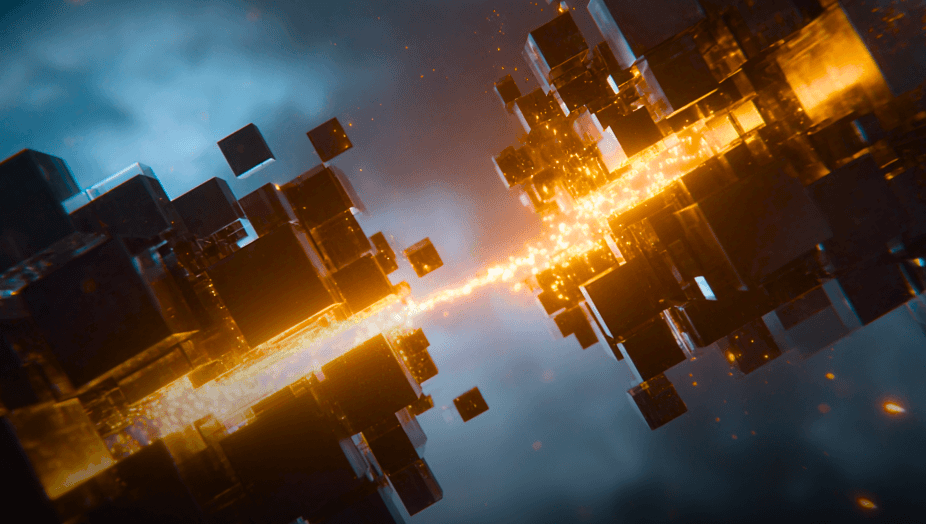
AIS vs PIS in Open Banking: What’s the Difference & When to Use Each

