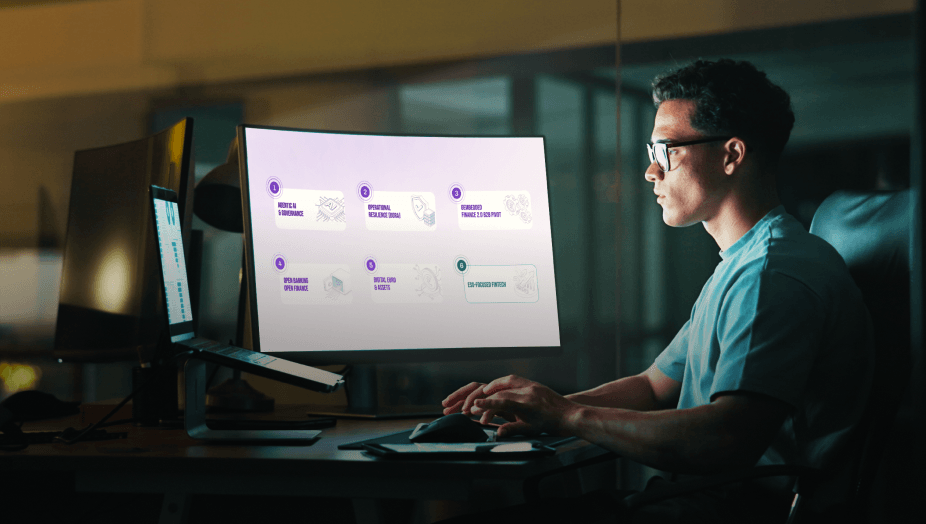
Note that the information about Payoneer and PayPal found in this article was taken from their respective websites on 18 September 2024. This information is subject to change.
Running an online business means picking the right payment processor to keep things smooth and secure. The platform you choose can make or break how easily your customers can pay and how reliable your transactions are.
When it comes to Payoneer vs PayPal, both offer solid solutions with world-known reputations. But the key is – which one works best for your business. In this PayPal and Payoneer comparison, we’ll look at the main differences between the two, covering everything from features and fees to how easy they are to use.
PayPal versus Payoneer for Online Payments
| Payoneer | PayPal | |
| Payment gateway | Yes, hosted, embedded or via e-commerce plugins | Yes, via APIs, SDKs or e-commerce platform plugins |
| No-code payments | No | Payment by link, QR code |
| Anti-fraud system | Yes | Yes, based on ML |
| Chargeback protection | Yes, via intelligent dispute management | Yes, in-built chargeback protection for merchants |
Payoneer for Online Payments
Payoneer offers a wide range of services for businesses, marketplaces and individual freelancers.
Its Payoneer Checkout solution provides merchants with a payment gateway to accept payments from their website. It states that the checkout is designed with flexible components for customisation. Payoneer offers 120+ and multiple payment methods: credit card, local bank transfer, ACH bank debit, or direct bank payment.
In terms of checkout integration, the platform offers shopping cart plugins for e-commerce platforms such as Shopify and Woocommerce, embedded payment page that fields into your UI and a hosted payment page with redirection.
There is an anti-fraud system in place, with all payments protected and monitored by advanced intelligence risk engines. Plus, Payoneer offers intelligent dispute management with pre-dispute alerts and a dedicated chargeback team.
The platform offers a feature to request payments via streamlined invoicing which can be useful for some types of businesses.
PayPal for Online Payments
PayPal’s payment gateway allows developers to build a customisable checkout experience using their REST APIs and JavaScript SDKs. This lets e-commerce sites create scalable, tailored solutions for their online stores.
For those using existing e-commerce platforms, PayPal is already integrated with major ones like BigCommerce, WooCommerce, OpenCart, Visualsoft, Cubecart, Mal’s, Bluepark, and Shopify, making setup straightforward.
Additionally, PayPal provides no-code checkout options through payment links and QR codes, which are great for small businesses that need simple, developer-free payment solutions. It also offers a bPay in 3” option, allowing customers to split their payments into installments while merchants receive full payment upfront, at no extra cost.
PayPal’s security suite includes seller protection, fraud prevention powered by machine learning, and a chargeback protection tool that covers disputes like fraud or undelivered items (with conditions).
While PayPal supports only nine core payment methods, it also offers 13 global alternative payment options, totaling 22 payment methods, including Buy Now, Pay Later (BNPL), credit/debit cards, and digital wallets.
Payoneer vs PayPal Fees for Online Payments
| PayPal | |
| UK card transactions (domestic) | 1.20% + 30p (fixed fee based on the currency received) |
| EU / EEA card transactions | 1.29% + 30p (fixed fee based on the currency received) |
| International card transactions | 1.99% + 30p (fixed fee based on the currency received)currency) |
| Disputes (standards) | £12, depending on the currency. For example, in EUR it’s €14 |
PayPal fees in GBP, as of 18 September 2024
PayPal applies fixed fees that vary based on the currency of the transaction. Additionally, dispute fees can rise depending on how frequently disputes occur. For the most accurate and current details on fees and charges, it's best to check PayPal’s website directly for a full pricing breakdown.
| Payoneer | |
| Credit cards (all currencies) | 3.99% for credit cards in all currencies; in certain countries, an additional fix fee of $0.49 |
| ACH bank debits (US only) | 1% |
| PayPal (US only) | 3.99% + $0.49 |
Payoneer offers free payments provided they come from or to another Payoneer customer in the provider’s ecosystem. When getting paid externally, the provider charges for up to 3.99% for credit cards in all currencies, and in certain countries, an additional fix fee of $0.49. For ACH bank debits in the US, it’s 1% fee and for PayPal in the US it’s 3.99% + $0.49.
Payoneer vs PayPal: Other Features
Apart from payments and payouts for e-commerce merchants, Payoneer offers a wide range of services for freelancers and marketplaces to pay and get paid. The provider also offers capital advance for businesses, currency management between balances, and benefits from a wide range of partners.
PayPal also provides businesses with the option to issue a PayPal business debit card. Additionally, it offers business funding through PayPal Working Capital, giving companies flexible financing options. For business management, PayPal includes tools for risk management and reporting, along with support for shipping and handling disputes.
Which is Better: PayPal or Payoneer?
The key difference between PayPal and Payoneer is that Payoneer works best for freelancers, marketplaces, or companies with global clients, while PayPal is ideal for small to mid-sized e-commerce merchants that want an easy, quick setup.
Payoneer offers a lot of options for getting paid in different currencies and through various methods. Meanwhile, if you're a business owner who doesn’t want to deal with complicated coding, PayPal's payment links and QR codes make it simple to start accepting payments right away.
Alternatives to Payonner and PayPal
If you’re looking for a payment solution that's easier and more cost-effective, Noda is a great alternative to Payoneer and PayPal. Noda provides a simple, secure, and affordable way for businesses to process payments, especially if you're a small or medium-sized business.
Power of Open Banking
Noda uses Open Banking API technology to enable pay-by-bank payments. This means your customers can pay directly from their bank accounts, which offers a faster and smoother experience. Plus, with Noda, you benefit from lower fees and no chargebacks, which saves you both time and money.
Noda is also super easy to set up. We offer payment plugins for popular e-commerce platforms like WooCommerce, OpenCart, Magento, and PrestaShop. We partner with over 2,000 banks in 28 countries, so you can easily expand your business globally while offering customers a familiar and trusted payment option.
Grow Your Business with Noda
Noda doesn’t just process payments — we help you grow. Our tools assist with customer verification, improve user experience, and provide valuable insights to help you make better business decisions.
FAQs
Is Payoneer cheaper than PayPal?
Payoneer vs Paypal charges are different. Payoneer charges up to 3.99% for credit card payments, while PayPal's fees vary between 1.20% and 1.99%, plus a fixed fee. Depending on the type of transaction, PayPal may be cheaper for some businesses.
Is Payoneer better than PayPal?
It depends on your business needs. Payoneer is better for businesses handling international payments with many currency options, while PayPal is more user-friendly for small to medium-sized businesses and offers no-code payments.
Is PayPal and Payoneer the same?
No, PayPal and Payoneer are different platforms. PayPal focuses on easy payment integration, while Payoneer is geared toward international businesses.
What is the difference between PayPal and Payoneer?
Payoneer is best for freelancers, marketplaces, or businesses with global clients. On the other hand, PayPal is perfect for small to mid-sized e-commerce merchants who want a simple, quick setup.
Latest from Noda
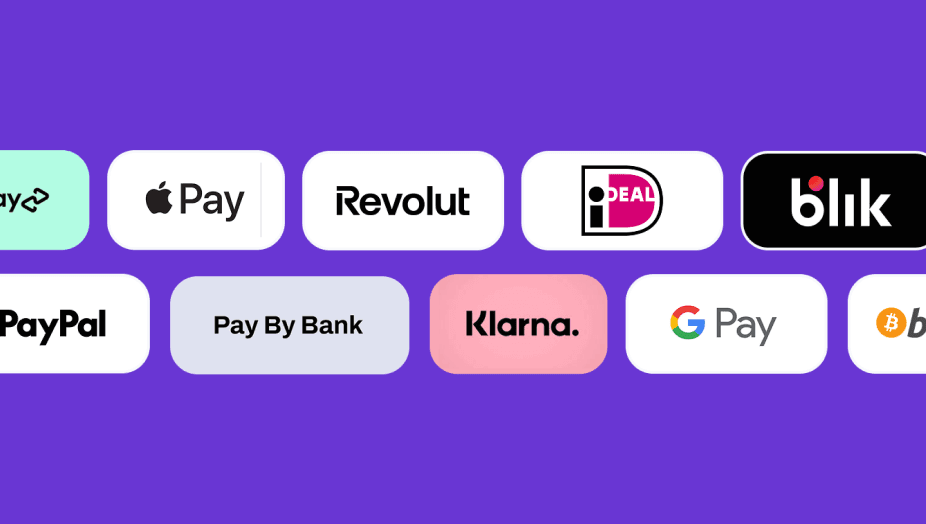
Alternative payment methods: 2026 Guide for Businesses
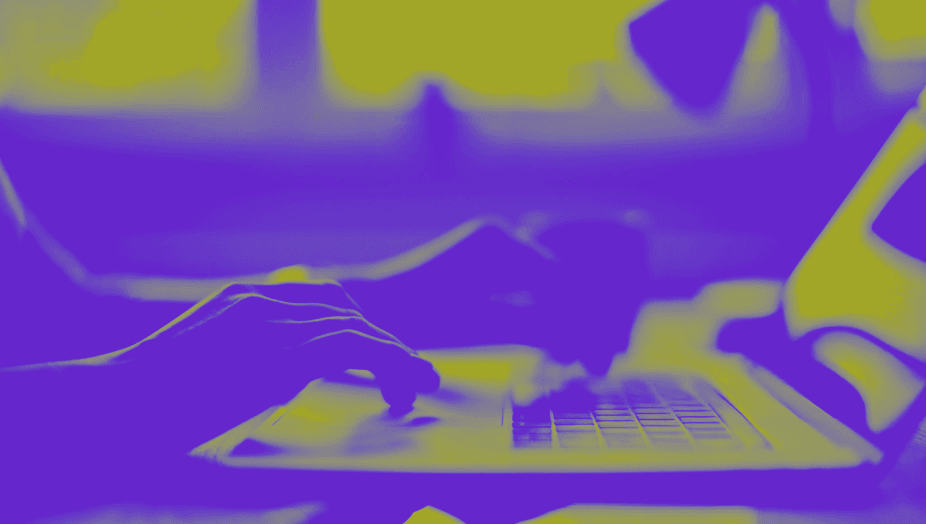
Open Banking Payments: SME E-Commerce Guide (UK)

Payment Methods in Spain 2026: A Guide for Online Merchants