Choosing the right payment methods can make or break your sales. While Google Pay is popular, it’s not always the best option for merchants. High fees, limited customer reach, slow payouts, and less control over your data can all hurt your business.
In this article, we’ll break down the drawbacks of the Android mobile wallet and show you smarter Google Pay alternatives—options that can cut your costs, speed up settlements, and help you reach more customers. Let’s find the payment solutions that actually work for you.
What Does Google Pay Offer?
Before we dive into alternatives to Google Pay, it’s important to first understand what Google Pay brings to the table for merchants.
Firstly, Google Pay offers merchants a global reach as it’s used by a huge number of people. It’s a digital wallet from Google that lets Android users pay in shops, online, and in apps. Android powers over 70% of the world’s smartphones, with more than 3.5 billion active users across 190 countries. It’s by far the most popular mobile operating system globally.
It should be noted that Google Pay isn’t exclusive for Android users, but its full features—especially tap-to-pay in stores—only work on Android phones and wearables. While there’s a Google Pay app for iPhones, its functionality is limited.
Like many digital wallets, Google Pay offers extra security compared to paying with a card online, where most payment fraud happens. It doesn’t pass real card details to merchants—instead, it uses encryption, tokenisation, and NFC technology. Customers approve payments with biometrics like Face ID or fingerprint.
Google Pay also simplifies mobile checkout. It’s built into Android phones, tablets, and other devices. Mobile wallets are gaining momentum with younger, tech-savvy shoppers like Millennials and Gen Z, who expect simple, mobile-friendly ways to pay.
In short, Google Pay stands out for three things: a wide user base, stronger security, and a smoother mobile checkout experience.
Drawbacks of Google Pay
- Excluding iOS: While Google Pay technically works on some Apple devices, the experience isn’t great. In markets like the UK and US, where Apple is more popular, this can limit how many customers you can serve.
- Slow settlements: As Google Pay still runs on card networks, payouts can take three to five business days to reach your account, causing cash flow issues for some merchants.
- Card processing costs: Even though customers are using a digital wallet, Google Pay still runs on card networks. That means you’re still paying the usual processing fees like interchange and scheme fees, which can chip away at your margins.
For example, payment providers like Stripe and Square charge the same fees for Google Pay transactions as they do for credit and debit cards:
| Online | In-person | |
| Stripe | 1.5% + 20p | 1.4%+10p |
| Square | 1.4% + 25p | 1.75% |
Transaction fees as of April 2025. For more up-to-date information, please visit the providers’ websites.
Read: How to reduce card processing fees
Therefore, merchants accepting Google Pay still pay standard card processing fees as the transaction happens via digital wallet, then via card. The only difference is the end-user experience.
Top 6 Google Pay Alternatives for Businesses
| Google Pay | Pay-by-Bank (open banking) | Apple Pay | Samsung Pay | PayPal | Revolut Pay | Coinbase Wallet | |
| Transaction costs | Same as card processing fees | Lower, as eliminates card network fees (scheme and interchange) | Same as card processing fees | Same as card processing fees | Same as card processing fees | Currently: 1% + £0.20 (as of April 2025) | No fees for receiving crypto; network fee applies based on crypto on wallet-to-wallet transactions |
| Security features | Card details are encrypted, biometric authentication | Card details are not shared at all, runs on regulated secure APIs, requires bank’s own authentication , usually biometric | Card details are encrypted, biometric authentication | Card details are encrypted, biometric authentication | Card details are encrypted, multi-factor authentication | Biometric authentication, disposable virtual cards | Private keys held by user; blockchain security; 2FA available. |
| UX | Smooth for Android users only. Built for mobile primarily.
| Smoother, as no third parties are involved. Funds are transferred directly between bank accounts. Built for mobile and web. | Smooth for Apple users only. Built for mobile primarily. | Smooth for Samsung Galaxy users. Built for mobile primarily. | Smooth, but requires PayPal login. Built for mobile and web. | Smooth but requires a Revolut account. Built for mobile primarily. | Crypto-native; requires wallet; user manages keys. Built for mobile and web. |
| Settlement times | Up to 1-3 days) | Instant | Up to 1-3 days | Up to 1-3 days | Up tp 1-3 days | Up to 1 day | Near-instant (blockchain dependent) |
Smarter Alternative to Google Pay: Pay-by-Bank
Most digital wallets and other apps like Google Pay still depend on card networks to process payments. For merchants, that means paying higher transaction fees and waiting longer for payouts.
A smarter option is open banking, also known as pay-by-bank. It completely bypasses the card networks, offering faster, cheaper payments. Funds move directly from the customer’s bank account to yours—no card networks involved.
The process is simple:
- The customer chooses pay-by-bank at checkout
- They select their bank from a list
- They’re taken to their bank’s app or site to confirm the payment, usually with a fingerprint or Face ID
- The money is transferred instantly
All open banking payments are fully regulated under Europe’s PSD2 rules and use secure, consent-based APIs provided by the banks to licensed providers.
Why Pay-by-Bank Beats Digital Wallets
Switching to pay-by-bank (open banking) can give merchants a real edge. Here’s how:
- Lower costs: No card networks or wallet providers means no interchange or scheme fees. You keep more of every sale.
- Faster payments: Funds move directly between bank accounts, often landing in your account instantly—no more waiting days for settlements.
- Stronger security: Payments don’t involve card details. Instead, customers authenticate through their bank’s app, often using Face ID or fingerprint, backed by strict banking security.
- No chargebacks: Customers approve the payment themselves, so there’s no easy way to reverse it like with card payments. That means fewer headaches for you.
- Mobile-first checkout: The experience is just as smooth as a digital wallet—customers choose their bank and confirm the payment quickly through their app, making it ideal for mobile shopping.
Connect Pay-by-Bank with Noda
If you want a smarter, cheaper alternative to Google Pay, try Noda’s Open Banking platform. You can connect to over 2,000 banks across 28 countries, accept payments in multiple currencies, and get your money instantly.
Choose the setup that works best for your business. Build a fully custom experience with our Open Banking API, or get up and running fast with easy-to-use e-commerce platform plugins and instant payment links with QR codes.
Other Google Pay Alternatives: Digital Wallets
You can also add other well-known digital wallets to your checkout. Let’s explore the top alternatives to Google Pay.
Apple Pay
Apple Pay is the main rival and the obvious GPay alternative. With a 22% market share, Apple Pay is the second most popular mobile wallet. Both work similarly, but Apple Pay is built solely for Apple device users–iPhones and iPads.
It has the same drawbacks: it relies on card networks and only works with Apple devices, leaving out Android users, who make up most of the market. To cover all bases and avoid shopping cart abandonment, it’s smart to offer both Apple Pay and Google Pay.
Samsung Pay
Samsung Pay is an app like Google Pay, designed specifically for Samsung Galaxy users. It allows them to make contactless payments both in-store and online by saving their credit or debit cards to Samsung Wallet. Every transaction requires biometric verification—through a fingerprint, PIN, or iris scan—and card details are protected with Samsung Knox encryption.
Similar to Google Pay, Samsung Pay is limited to specific devices, excluding users of other brands. In the UK, for instance, Samsung holds around 32% of the smartphone market, while Apple leads with 49%. Like Google Pay, Samsung Pay also relies on card networks, meaning merchants still pay interchange fees and are exposed to chargeback risks.
PayPal
PayPal is a strong competitor of Google Pay as it gives you broad coverage and it isn’t locked to Android or Apple devices. Customers can pay through the PayPal app or website on any smartphone, tablet, or computer. With 429 million users across 200+ countries, it holds about 45% of the global payment processing market.
Unlike mobile wallets that mainly link to cards, PayPal also allows users to top up directly from their bank accounts. In some markets, it even taps into open banking through a partnership with Tink—though outside Europe, it mostly still runs on traditional banking rails. This means that PayPal still charges card processing fees. PayPal is known for higher fees in international payments. For example it charges 2.49%+£0.30 for non-domestic EEA transactions, and 3.19%+£0.30 for all other markets.
Another catch: PayPal requires customers to log in or sign up during checkout, which can slow things down and cause some to abandon their purchase. If they don’t already have an account, this extra step can create friction and cause cart abandonment.
Revolut Pay
Revolut Pay is a digital wallet created by Revolut, a digital-only challenger bank with 52 million users globally. Revolut’s rapid growth highlights how payment preferences are shifting away from traditional banks, particularly among Millennials and Gen Z.
Revolut Pay allows merchants to reach a large customer base and is compatible with all mobile devices, since it isn’t tied to any specific operating system. To start accepting Revolut Pay, merchants must open a Revolut Pro account. Transaction fees are set at 1% + £0.20 (as of April 2025).
One thing to note is that Revolut Pay is not Revolut’s main focus—their flagship product remains the multi-currency account. It’s also unclear how many of their 52 million users actually use Revolut Pay regularly. Plus, only customers with a Revolut account can use it, which could limit your reach.
CoinBase Wallet
Coinbase Wallet, through Coinbase Commerce, allows businesses to accept a wide range of cryptocurrencies. Crypto payments are global, settle almost instantly, and don’t come with the risk of chargebacks. However, customers must have a Coinbase account to use it, similar to PayPal, which can create extra friction.
While crypto isn’t as mainstream as cards or traditional wallets yet, Coinbase Wallet has carved out a 17% share of the mobile wallet market. Still, merchants need to be ready for extra work around regulation, tax reporting, and converting crypto into regular currency.
Final Thoughts
Choosing the right alternative to Google Pay depends on your business goals. Think about your audience, your margins, and how quickly you want to get paid. Here are a few conclusions:
- Need lower fees, instant payouts, and fewer chargebacks? Pay-by-bank is the best choice, perfect for e-commerce businesses looking to cut costs and speed up cash flow. It doesn’t depend on a mobile device or an operating system. It works for anyone who has a bank account and uses online banking.
- Mostly serving Android users? MasterPass is an alternative to Google Pay, but its market share is much smaller.
- Catering to Apple users? Apple Pay is the obvious counterpart to Google Pay for iOS customers.
- Want a wallet that works on any device? PayPal is a solid option, though account logins can slow down the checkout experience.
- Targeting crypto users? Coinbase Wallet helps you tap into that market, but expect more work around regulation and tax compliance.
FAQs
What is the best alternative to Google Pay?
It depends on your business needs. If you want to cut fees, speed up payouts, and reduce chargebacks, pay-by-bank (open banking) is a strong option. For businesses targeting Samsung Galaxy users, wallets like Samsung Pay could also be considered. PayPal and Revolut are strong options that give a broad reach, CoinBase wallet is a strong alternative for crypto-savvy customers. Apple Pay is an obvious alternative if you’re targeting iPhone users.
Is Google Pay like PayPal?
They are similar in that both allow customers to pay easily online, but they work differently. Google Pay is a mobile wallet mainly for Android users, while PayPal is a broader digital wallet available across all devices. PayPal also supports more funding options beyond cards.
Is Google Pay better than Samsung Pay?
Both offer similar mobile payment features, but Google Pay generally has a wider reach and higher adoption globally. However, neither addresses core merchant pain points like high card fees or slow settlements—open banking could be a better fit if those are your priorities.
Which is the best replacement for Google Pay?
There’s no one-size-fits-all answer—it depends on your goals. If you're looking for lower costs, faster settlements, and no reliance on card networks, pay-by-bank (open banking) is a very strong alternative. If your focus is purely mobile wallet coverage, offering a mix like Apple Pay or PayPal/Revolut could make sense.
Latest from Noda

Top Payment Methods in Austria: How to Accept Payments Efficiently in 2026

GoCardless Review 2026: What Merchants Need to Know
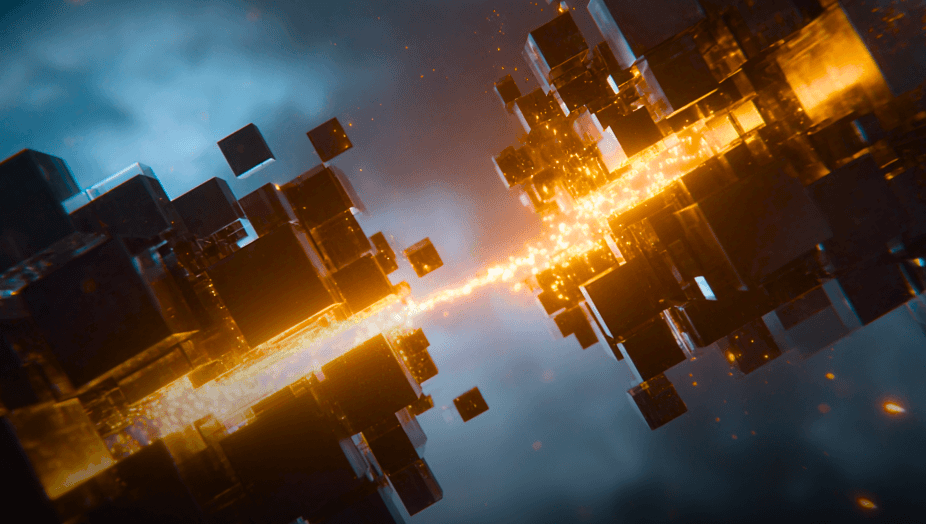
AIS vs PIS in Open Banking: What’s the Difference & When to Use Each

