Please note that the information about the companies in this article was sourced from their respective websites as of May 2025. This information may be subject to change.
Choosing how to get paid shouldn’t feel like a trade-off. As a merchant, you want a payment setup that’s secure, affordable, and easy for customers to use. But between credit cards and PayPal, it can feel like you’re always giving something up—whether it’s high fees, fraud risks, or slow access to your money.
In this article, we compare PayPal vs credit cards—and introduce a third option that’s gaining ground with modern businesses: pay-by-bank.
PayPal versus Credit Cards: Quick Overview
| PayPal | Credit Cards | |
| Transaction speed | 1-5 business days | 1-3 business days |
| Transaction cost | 2-3% depending on the transaction type | Interchange fees range from 0.3%-1.5%; scheme fees vary |
| Overall reach | 4.6% of e-commerce transactions (8.7% of 53% digital wallet share) | 20% of all e-commerce transactions, excluding card transactions via digital wallets |
| Regions | UK, Europe, US | Globally, with top markets in Israel, Turkey, Taiwan, Canada |
| Security | Better than cards as card details aren’t shared with merchants | Prone to fraud and chargebacks |
| User Experience (UX) | Requires login | Requires entering card details |
| Integration | Via PayPal or a provider (usually via API or SDK) | Via provider: API, SDK, hosted payment pages, plugins, and more |
Credit Cards: How They Work, Pros & Cons
A credit card lets your customers buy now and pay later—they’re borrowing money from the card provider and paying it back, sometimes with interest. A debit card, on the other hand, takes the money straight from their bank account when you make a purchase.
When someone pays by credit card, the payment travels through what’s known as a card network. These are global systems—like Visa, Mastercard, or American Express—that connect your business, your customer’s bank, and your payment provider (also called an acquiring bank).
Con: Card Rails Mean Slower Settlements
Settlement is where the money actually lands in your account, and it takes longer—typically one to three business days. Some providers offer faster settlement (like next-day or same-day) for an extra fee, but the standard delay is still common. Credit card payments made on weekends or holidays won’t settle until the next working day.
To make credit card payments go through faster and more smoothly, some providers like Noda use a feature called smart routing. It uses AI-powered algorithms to analyse each transaction and send it through the best possible payment route—helping more payments get accepted without delays.
Con: Credit Card Processing Fees
Card networks charge processing fees, which are non-negotiable and are usually included in your payment provider’s final fee. For example, here are the scheme and interchange fees set by the biggest card networks. Interchange fee is capped at 0.30% in the UK & EEA.
| Card type | Issuer region | Interchange fee | Scheme fee |
| Visa Credit | UK & EEA | 0.30% | 0.0140%+£0.0145 |
| Visa Credit | International | 0.30%-1.50% | 0.0140%+£0.0926 |
| Mastercard Credit | UK & EEA | 0.30% | 0.0389%+£0.0054 |
| Mastercard Credit | International | 0.30%-1.50% | 0.0389%+£0.0902 |
Merchant Savvy, May 2025.
American Express (Amex) plays by slightly different rules compared to Visa and Mastercard. Amex is both the card network and the issuer. It charges something called a discount fee, which is basically the same thing as a scheme fee, just wrapped in a different name.
Amex keeps its exact rates under wraps, but in practice, UK merchants—especially small and mid-sized ones—tend to pay more to accept Amex. It’s not unusual to see fees between 1.5% and 2%, which adds up fast if you're running on tight margins.
Read: How to Reduce Card Processing Fees
Con: Higher Risk of Fraud of Online Credit Cards
Credit cards have a major weak spot—especially when it comes to online payments. These are known as Card Not Present (CNP) transactions, which simply means the customer and their card aren’t physically there at the checkout. Instead of tapping or inserting a card, the buyer types in their card details on a website or app. No card machine, no face-to-face contact is required.
Because of that, online credit card payments are much riskier. Merchants can’t see the card or verify the customer in person, which makes it easier for fraudsters to slip through with stolen card info.
And the stats back it up: in 2022, over 70% of global credit card fraud came from these kinds of payments. In the UK alone, CNP fraud has jumped by 26% since 2020, driven by tactics like social engineering and triangulation scams. Mastercard expects this type of fraud to cost businesses $28 billion a year by 2026. That’s the hidden cost of taking cards online.
This can lead to more chargebacks for merchants. In online sales, the merchant usually takes the hit if there’s fraud. If a customer disputes a charge, their bank refunds them and takes the money back from the merchant through a chargeback.
Read: How to Reduce Chargebacks
Con: High Adoption Is Fading
While credit cards may not be the most modern option, they’re still widely used around the world. As a legacy payment method, they remain the go-to for many people—especially those who are less familiar with newer digital payment tools.
For example, in countries like Israel, Turkey, Brazil, Taiwan, Canada, credit cards are still a predominant payment method in 2025. In many European countries, the penetration rate is between 40% and 60%. Worldwide, credit cards remain the second most popular payment method after digital wallets. Yet they are on decline: their transaction share is expected to drop to 12% in 2030 from 20% in 2024, as more digitally savvy customers prefer digital wallets and open banking.
PayPal: How It Works, Pros & Cons
PayPal is a globally popular digital wallet that works across devices, built for both web and mobile. PayPal has 429 million active users worldwide, spanning over 200 countries. Considering there are approximately 5 billion digital wallet users in 2025, this gives PayPal a 8.7% market share.
Pro: PayPal is More Secure than Cards
There are certainly benefits of using PayPal vs credit cards. One advantage is that it’s generally safer than online credit card payments because it stores the customer’s payment details for you. Customers don’t share their card info with your store—PayPal keeps it secure with encryption, fraud monitoring, and industry-standard protections.
Pro/Con: User Experience
For people who already use PayPal, it’s a smoother experience than typing in card details—just log in and pay. But for those without an account, it’s a different story. They’ll either need to sign up or go through a guest checkout, which still means entering card info—adding steps that can slow things down and lead to lost sales.
Con: Slow Payouts from PayPal Account
Most PayPal payments land in your PayPal account right after the customer pays. But if you're a new seller, the transaction looks risky, or there's a dispute, PayPal might put the money on hold for a bit.
Once your funds are available, moving them to your bank can take between 1 to 5 business days, depending on your bank and location, which is quite slow for efficient cash flow management.
Con: PayPal’s High Transaction Fees
PayPal is known for higher fees in international payments. For example it charges 2.49%+£0.30 for non-domestic EEA transactions, and 3.19%+£0.30 for all other markets. Therefore, when you compare PayPal vs credit card for foreign transaction fees, PayPal turns out to be more expensive.
Another downside of PayPal is that customers have to log in, or create an account, to complete a payment. If they don’t already have an account, this extra step can create friction and cause cart abandonment.
Smarter Alternative: Pay-by-Bank
Both credit cards and PayPal come with trade-offs—whether it’s higher fees, slower payouts, or weaker security.
Pay-by-bank (or open banking) is a modern payment method that changes the game. It skips card networks entirely, transferring funds from your customer’s account to yours instantly. You get lower fees and a smoother checkout with no card details or logins. Plus, it’s backed by bank-level security and biometric authentication.
Here is how it works:
- Customer initiated the payment on your website or app
- They choose their bank (with Noda, you can connect to 2,000+ banks in the UK and Europe)
- They approve the payment in their banking app—using multi-factor authentication such as Face ID, fingerprint, or passcode
- The money transfers to your account instantly
Open banking is fully regulated under PSD2 and uses secure, bank-grade APIs. It’s already being used by over 14 million people in the UK—especially younger, digital-first customers like Millennials and Gen Z.
So why rely on outdated payment systems when you could be offering faster, safer payments that match how your customers actually pay today?
Benefits of Open Banking for Merchants & Customers
- More savings: No card or wallet fees—just direct bank-to-bank payments with zero hidden charges.
- Instant payouts: Get paid in seconds, not days.
- Stronger security: No card details shared; bank-grade protection with biometrics or passcodes.
- Less chargebacks: Customers approve payments themselves—less fraud, less admin.
- Build for mobile and web UX: Fast, mobile-native checkout—tap, approve, done.
- Quick setup: Get started fast with Noda—no-code tools, plugins, or full API control.
Integrate Open Banking & Cards with Noda
Want the best of both worlds? With Noda, you can offer card payments and open banking—no compromises.
Power up your checkout with smart-routing card payments via our Card API, or unlock faster, cheaper, chargeback-free payments with Noda’s Open Banking. Connect to 2,000+ banks across 28 countries in Europe and the UK, accept multiple currencies, and integrate however you want:
- Open Banking API: Customise every detail and build a powerful pay-by-bank flow into your website or app—perfect for businesses with tech teams.
- No-code payment links & QR codes: Start accepting payments instantly with shareable links or scannable codes—no coding, no setup delays.
- No-code e-commerce plugins: Go live in minutes on platforms like WooCommerce or Magento—just plug in and start taking instant bank payments.
Conclusion: Combine, But Optimise for Conversion
Use credit cards if your customers are older, international, or you’re in a market where cards are still the go-to. Just be ready for higher fees and slower settlements.
Use PayPal if you sell digital goods, subscriptions, or have a loyal PayPal customer base. It’s a trusted name but comes with higher costs and extra checkout steps.
Add pay-by-bank (open banking) if you're a high-volume or margin-sensitive business looking to cut costs, get paid instantly, and reduce fraud. It’s ideal for mobile-first customers and subscription-free users.
Combine all three to cover your bases—cards for reach, PayPal for trust, and pay-by-bank for speed, savings, and modern UX. This lets customers choose how they pay while you optimise for efficiency.
Review your checkout data regularly. See where customers drop off, what methods they use most, and whether fees are eating into your margins. Then tweak your setup accordingly.
FAQs
Is PayPal safer than a credit card?
Yes, in most cases. When paying with PayPal vs credit card, PayPal is generally safer because customers don’t need to share their card details directly with the merchant. PayPal encrypts the data and offers fraud monitoring, which lowers the merchant’s risk.
Is PayPal safer than a debit card?
Yes. Debit cards pull money straight from a customer’s bank, which can be riskier if there’s fraud. When using PayPal vs credit card or debit, PayPal adds a layer of protection by hiding your customer’s banking details.
Is PayPal more secure than a credit card?
For online payments, yes. The difference between credit card and PayPal is that PayPal keeps payment details private and adds extra security checks, which makes it harder for fraudsters to access your customer’s info.
Is it better to pay with PayPal or credit card?
If you want smoother checkout and built-in fraud protection, PayPal can help. But pay with PayPal vs credit card depends on your audience—credit cards are more widely used.
Is it better to use PayPal or credit card?
If security and brand recognition matter more, go with PayPal. If you need a traditional payment method, cards may work better. But offering open banking can cust costs and give you a s smoother UX.
Is PayPal cheaper than credit cards?
No. When it comes to PayPal vs credit card fees, PayPal is typically more expensive—especially for international transactions. Open banking skips card network fees entirely, and is cheaper than both PayPal and credit cards.
Is PayPal more expensive than credit cards?
Yes. PayPal’s fees can be higher than credit card rates, especially for international payments. If cost-efficiency is key, open banking is a smarter alternative for high-volume or margin-sensitive merchants.
What is the advantage of using PayPal vs credit card?
You get a familiar brand, built-in security, and easier checkout for existing users. But if you're looking for speed and savings, open banking offers faster payouts and fewer processing layers.
How is PayPal different from credit card?
The difference between credit card and PayPal is that PayPal acts as a digital wallet, in other words a middleman, handling security and customer data. Card details aren’t shared with PayPal. Open banking is another option, which removes the middleman entirely, sending funds straight from customer’s account to merchant’s.
Why use PayPal vs credit card?
Using PayPal vs credit card makes sense for trust and convenience, especially with digital goods. But combining both—and adding open banking—gives your customers choice while helping you cut fees.
Latest from Noda

Top Payment Methods in Austria: How to Accept Payments Efficiently in 2026

GoCardless Review 2026: What Merchants Need to Know
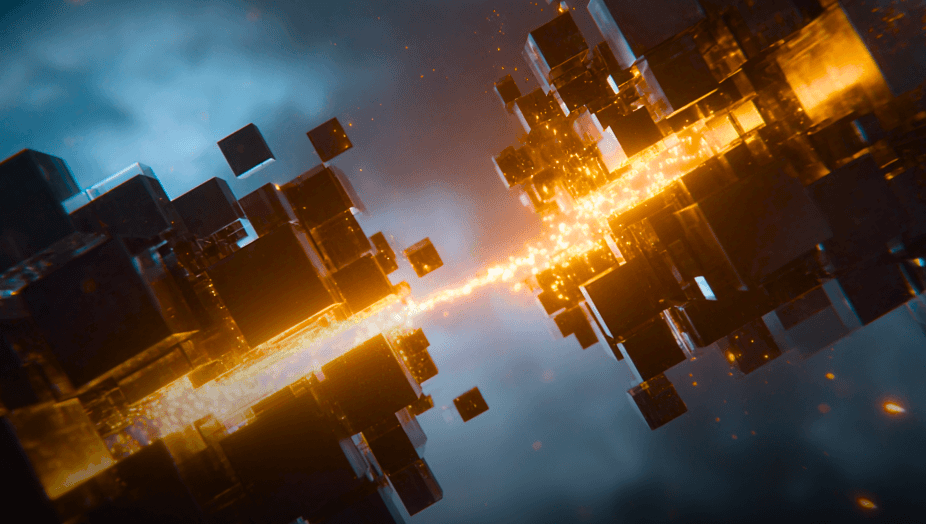
AIS vs PIS in Open Banking: What’s the Difference & When to Use Each


