Setting up a BigCommerce store involves a lot of moving parts, and getting it right can feel overwhelming for e-commerce merchants. While it’s obvious to focus on product and design, don’t overlook your payment system. A clunky checkout process can cost you sales, while a smooth payment experience will boost conversions and keep customers coming back.
Here, we take a look at the various options available for BigCommerce payments and why open banking might be a smart solution for your business.
What Is BigCommerce?
BigCommerce is an e-commerce platform that helps merchants create online stores. It includes extra features like SEO, hosting, marketing, and security.
Founded in 2009 by Eddie Machalaani and Mitch Harper, BigCommerce started in Sydney, Australia. The two entrepreneurs met in an online chatroom in 2003 and aimed to build a platform that would change how businesses run online. Today, BigCommerce is one of the top e-commerce platforms.
How to Accept Payments with BigCommerce
The platform offers 65 pre-integrated BigCommerce payment gateways across 230 countries and supports over 140 currencies. It integrates with popular digital wallets. The available payment gateways depend on your store's country and currency.
BigCommerce Payment Processing
A payment gateway is software that processes online payments, similar to a card machine but for the online world. Merchant service providers (MSPs) offer these gateways, acting as the middleman between your BigCommerce store and financial institutions.
BigCommerce works with various MSPs to give you multiple payment gateway options. When you choose a payment gateway, you'll connect it to a merchant account, creating the link between your store and the MSP.
You can use more than one MSP, but your funds will be managed separately. For example, if you offer both a digital wallet and credit card payments, you'll need to connect gateways for both digital wallet and your BigCommerce card payment processor. The transactions will be managed separately on the respective accounts.
Similarly, BigCommerce transaction fees will depend on the MSPs or payment methods chosen by the merchant.
BigCommerce Payment Methods
As there are so many providers involves, the choice of payment methods is wide. Make sure to research the most popular payment methods by your target market. Here’s a breakdown of your options:
Card payments: BigCommerce supports 65 different payment gateways to process card payments. This includes all major credit and debit cards.
Digital wallets: As the most popular payment method globally, digital wallets like Apple Pay, Amazon Pay, Google Pay, and PayPal Checkout offer fast and convenient ways to pay. They’re especially useful for mobile shoppers and are proven to drive higher conversion rates. BigCommerce also supports PayPal Pay Later, Visa Click to Pay, and Venmo.
Buy Now, Pay Later (BNPL): Emerging as a popular choice, especially among Gen Z and Millennials, BNPL options like Klarna and Affirm allow customers to spread payments over time. This flexible payment method also increases payment conversions.
Direct debits: Stable of recurring transactions, direct debits like ACH (US), BACS (UK), SEPA (EU), and BECS (AU) allow customers to authorise automatic debits from their accounts, perfect for subscriptions and BigCommerce recurring payments.
Local payment methods: BigCommerce offers payment options for emerging markets, ensuring that your global customers have access to trusted payment brands.
Open banking: Open banking lets customers send money from account to account, avoiding card networks. It’s fast, secure (as it relies on regulated APIs), and cheaper for merchants, with no card fees or chargebacks. BigCommerce, however, offers only one open banking provider, so the options are limited.
While BigCommerce offers an impressive range of payment methods, they have only one provider of open banking payments.
Open Banking for BigCommerce
As mentioned above, BigCommerce provides a variety of payment methods, but its open banking options are limited. This could affect your e-commerce growth.
Open banking, or pay-by-bank, is transforming the way online payments are made. It redirects customers to their bank’s interface, avoiding card networks. This results in fewer errors, faster checkouts, and higher conversion rates.
For merchants, pay-by-bank transactions are also more cost-effective. Payments go directly between bank accounts and hence reduce costly fees and eliminate chargebacks.
Offering open banking isn't just an added perk anymore—it’s becoming an essential payment method. By 2027, open banking transactions are expected to reach $330 billion, up from $57 billion in 2023—a massive 479% increase, according to Juniper Research.
Noda’s Open Banking Plugin for BigCommerce
With Noda’s BigCommerce Open Banking plugin (coming soon), you can offer secure, fast, and cost-effective pay-by-bank payments. We work with 2,000 banks across 28 countries and support multiple currencies, making it perfect for global businesses.
To integrate Noda with BigCommerce:
- Install the archive file in your BigCommerce admin panel.
- Complete onboarding with Noda, then add your API keys from Noda Hub.
- That’s it—your BigCommerce store is now connected to Noda.
The integration is quick and easy, with no developers needed. With Noda’s plugin, you can leverage open banking effortlessly to grow your e-commerce business.
Why Open Banking is a Smart Choice for BigCommerce
- Lower Fees: Open banking skips the traditional card networks, which means lower transaction fees for you. More savings on each payment means more profit in your pocket.
- No Chargebacks: Since payments are made directly between bank accounts, there’s no risk of chargebacks. Say goodbye to the costs of disputed transactions.
- Higher Conversions: A faster, smoother checkout process keeps customers from abandoning their carts. With open banking, your customers can complete their purchases more easily within their trusted bank’s interface, driving up conversions.
- Instant Payments: Payments settle almost immediately, improving your cash flow. No more waiting for funds to clear—get your money faster.
- Solid Security: Open banking is backed by PSD2 in Europe, which ensure regulated APIs and strong customer authentication (SCA).
- Superior User Experience: Customers are redirected to their trusted bank’s interface, making the payment process smooth and simple. A better experience means happier customers and more repeat business.
FAQs
How does BigCommerce work?
BigCommerce helps you build and manage an online store. It offers tools for product management, marketing, SEO, and secure payments. You can choose from a range of payment methods and customise your store to fit your business.
What are BigCommerce fees?
BigCommerce itself doesn’t charge transaction fees, but fees depend on the payment provider or method you choose. Costs vary based on the payment gateway or service provider like credit card processors or digital wallets.
What is open banking and how does it work in BigCommerce?
Open banking allows customers to pay directly from their bank accounts, skipping card networks. It’s faster, more secure, and cost-effective for merchants. However, BigCommerce currently supports a limited number of open banking providers.
How do I add open banking to my BigCommerce store?
To integrate Noda’s Open Banking plugin:
- Install the Noda plugin in your BigCommerce admin panel.
- Complete the Noda onboarding and get your API keys.
- Enter the API keys, and you're ready to accept open banking payments.
Latest from Noda

Top Payment Methods in Austria: How to Accept Payments Efficiently in 2026

GoCardless Review 2026: What Merchants Need to Know
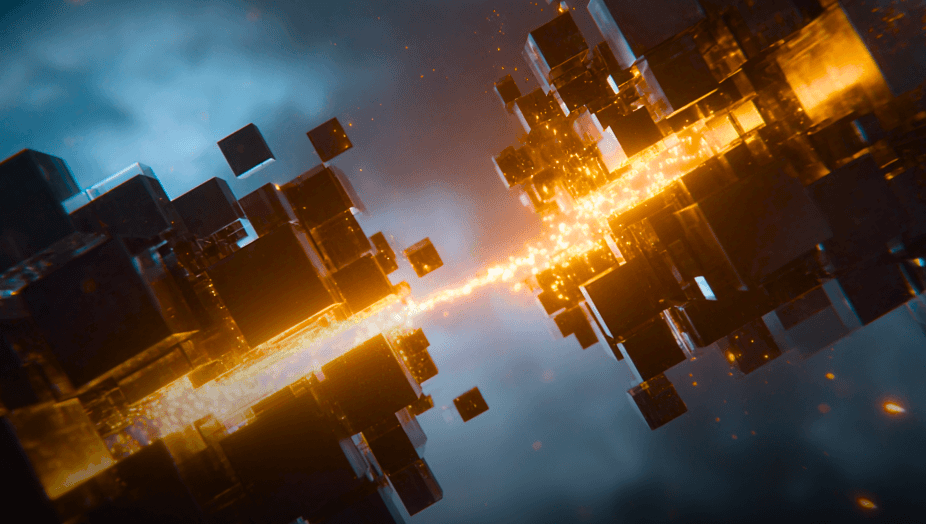
AIS vs PIS in Open Banking: What’s the Difference & When to Use Each

