Important Disclaimer: Please note that the information, such as fee schedule, about Stripe and any services quoted in this article were taken from their public websites on 12 September 2025 unless stated otherwise. This information is subject to change, and businesses should verify current fees, features, and terms directly with providers before making final decisions.
If you run a WooCommerce store and sell to customers in Europe, offering local, frictionless payment options isn’t just a nice-to-have – it’s essential. One of the most effective ways to do that? Integrate a SEPA payment gateway for WooCommerce.
The shift toward bank-based payments is accelerating across Europe. Customers no longer want to fumble with cards or wait days for transfers. They want to pay via SEPA – instantly, securely, and directly from their bank. But not all SEPA payment gateways for WooCommerce are created equal.
Many plugins rely on legacy SEPA direct debit payments, which come with risks (chargebacks, delays). Meanwhile, newer open banking solutions like Noda are a smarter, faster alternative for one-off purchases.
In this guide, we’ll show you how to future-proof your store with a modern payment method, why open banking via Noda outperforms traditional SEPA direct debit, as the Noda SEPA plugins helps you enable this method on your own in minutes – no developer needed.
Key Takeaways
- SEPA payment gateway for WooCommerce enables euro payments across 41 countries using familiar bank details (IBAN and BIC).
- SEPA direct debit is ideal for recurring payments but can carry the risk of chargebacks.
- Noda’s open banking SEPA payments provide instant, cheaper, and secure one-off transfers with a smoother checkout UX.
- Setting up WooCommerce SEPA with Noda requires no developers and supports instant collection from 2000+ banks across Europe.
- Using a SEPA payment gateway ensures EU compliance, faster payment settlements, and higher customer trust.
- Noda’s WooCommerce plugin integrates easily, reduces cart abandonment, and eliminates chargebacks.
What is SEPA and Why Does it Matter for WooCommerce?
Europe’s payment landscape is far from uniform. While credit cards reign supreme in places like France and Spain, direct bank transfers are the standard in Germany, the Netherlands, and Austria. That’s where the Single Euro Payments Area (SEPA) transforms how online businesses operate.
SEPA is a unified payment system covering 41 countries and territories, including the UK and all EU member states, designed to make cross-border euro transfers as simple and cheap as domestic ones. This initiative replaced a complex patchwork of national systems with a handful of standardised schemes, creating a seamless SEPA payment workflow.
By enabling a SEPA payment gateway as the payment method, you instantly make your WooCommerce store more accessible to millions of European customers. This helps you both grow your customer base and simplify the process of accepting payments in euros, making your entire operation smoother and more efficient.
The Main Types of SEPA Payments
For any merchant, understanding the main types of SEPA payments is key to choosing the right gateway for their WooCommerce store. The core schemes are:
1. SEPA Credit Transfer (SCT)
This is the standard electronic wire transfer for sending euros across the SEPA zone. It's used for one-off payments where the sender initiates the transaction. While reliable, it is not instant; most transfers are completed within one business day.
2. SEPA Instant Credit Transfer (SCT Inst)
As the name implies, this is the real-time version of the SCT. It allows funds to be credited in the payee’s account in less than 10 seconds, 24 hours a day, 365 days a year.
The new EU Instant Payments Regulation (IPR) requires all SEPA zone banks to adopt instant payments, with eurozone banks required to comply by October 2025 and non-eurozone EU banks following in 2026. This regulatory change means that SEPA Instant will eventually become the new standard for all eurozone payments, making it perfect for time-sensitive or high-value e-commerce transactions.
3. SEPA Direct Debit (SDD)
This scheme allows businesses to pull funds directly from a customer's bank account, based on a pre-authorised mandate. It is the go-to method for managing recurring payments like subscriptions. It is divided into two distinct types:
- SEPA Direct Debit Core (SDD Core): The standard scheme for consumer payments (B2C). It offers a broad reach and a straightforward mandate process.
- SEPA Direct Debit B2B (SDD B2B): Designed specifically for business-to-business transactions. It requires a more rigorous mandate process and eliminates the customer’s right to a refund (the "no-questions-asked" chargeback period), shifting more risk to the debtor’s bank.
4. A Note on One-Leg Out Credit Transfers (OCT)
This is a more specialised scheme used for "on-behalf-of" payments, often in forex or cross-border commerce scenarios where only one of the banks involved is within the SEPA zone. For most e-commerce merchants, this is less relevant than the core schemes listed above.
But here’s the catch: there’s a big difference between SEPA direct debit payments and open banking-powered SEPA instant transfers. This is where modern open banking solutions, which utilise the SEPA Instant Credit Transfer network, provide a superior alternative for online retailers.
Let’s break it down.
Distinguishing SEPA Direct Debit vs Open Banking for WooCommerce
SEPA Direct Debit Payments (Core)
SEPA direct debit is the traditional method used for subscription and recurring payments. Merchants collect funds automatically after the customer signs a debit mandate.
Open Banking + SEPA Instant: The Modern Alternative
Open banking, enabled by PSD2 regulation since 2018, allows secure, API-based access to bank accounts – with customer consent. When used for payments, it powers pay-by-bank experiences where customers authorise transfers directly in their banking app.
A common mix-up in top guides is promoting plugins like Stripe's for SEPA direct debit payments, but that's not the same as open banking.
Let's clarify: SEPA DD pull funds recurring-wise, ideal for subscriptions, but they have drawbacks. Funds take 1-3 days to settle, chargebacks are possible (up to 13 months), and fees can add up as they can vary greatly by the provider.
For example: Stripe charges €0.35 per successful charge + 2% if currency conversion is required, whereas Gocardless fees start from 1% + €0.20.
Open banking, via SEPA Instant Credit Transfer, suits one-off buys: instant settlements, no chargebacks (as it's push-based), lower fees (often under 1% or a flat fee), and better UX with bank redirects. It's also fraud-resistant with multi-factor auth.
Comparison Table:
For WooCommerce, if your store focuses on single sales in euros, open banking via WooCommerce Noda SEPA is superior – cheaper, faster, and user-friendly. Direct debits shine for retention, but watch for churn from disputes.
Practical example: An Italian skincare site using SEPA direct debit withdrawals for monthly boxes might face 5% chargebacks, costing extra. Switching to Noda’s open banking for initial payments reduces this, combining with direct debits for ongoing payments.
SEPA Payment Workflow with Noda
Setting up SEPA payment using Noda offers a modern, secure, and seamless experience for both merchants and customers. Here’s what typically happens:
- The customer chooses “Pay by Bank” during checkout.
- They pick their bank and are redirected securely to it through Noda’s open banking API.
- The customer authenticates the payment using their bank’s app – this could be via biometrics, PIN, or another secure method.
- The payment is processed instantly through SEPA Instant Credit Transfer, with funds moving directly from the customer’s bank to yours within seconds.
- You receive real-time confirmation of the payment, allowing you to fulfil the order immediately.
No need to collect sensitive card details, no risk of chargebacks, and no waiting days for the funds to settle.
How This Compares to Traditional SEPA Direct Debit Payments
- The customer manually enters their IBAN and signs a direct debit mandate.
- You initiate a debit request, but funds typically only settle 3 to 5 business days later.
- The customer retains the right to dispute or request refunds up to 13 months after payment.
- This delay and dispute potential can complicate cash flow and increase financial risk for merchants
Which Do You Prefer?
Noda offers merchants with faster payments, lower costs, higher security, and a smoother checkout experience – a significantly superior alternative to traditional SEPA direct debits, especially for one-off purchases.
While some merchants look for a Noda direct debit solution for recurring payments, Noda's open banking technology is actually a better, more secure choice for one-off purchases, and can even be used to simplify recurring payment mandates. They may maintain a direct debit method for subscriptions if needed. This hybrid approach takes advantage of instant payments for faster cash flow without losing the automation of recurring billing.
How to Set Up SEPA Payment Method Using Noda: A Simple Guide
No developer? No problem. Here’s how to effortlessly set up SEPA payment method in your WooCommerce store.
Step 1: Sign Up with Noda
Get started by registering and onboarding with Noda. The process is straightforward – just have your business registration details, website URL, and bank account ready. Once approved, you'll get access to your Noda Hub dashboard.
Step 2: Install the WooCommerce Plugin
Download Noda’s plugin for WooCommerce in the Noda docs. Log in to your WordPress admin panel and navigate to Plugins > Add Plugin and install it.
Step 3: Connect Your Accounts
In your WooCommerce settings, go to Payments. Find the Noda payment method and click "Manage." Simply paste your unique API Key and Secret Key from your Noda Hub dashboard to connect your store.
Step 4: Test and Launch
Ready to go live? When you install the plugin, it automatically starts in test mode. This allows you to confirm the entire SEPA payment workflow is working perfectly. Once you're happy, switch to live mode in your Noda Hub. You're now ready to accept real payments!
Expert Tip: Add a banner at checkout saying “Pay securely with your bank – no card needed” to boost trust and conversions.
Common Myths About SEPA Payments – Busted
❌ “SEPA means slow payments”
Only if you’re using standard SEPA Credit Transfer (1–2 days) or SEPA Direct Debit (3–5 days). With Noda’s open banking integration, you can accept real-time payments via SEPA Instant.
❌ “Customers won’t trust bank payments”
Actually, they trust their banks more than any other financial institution. When given the option, open banking payments have higher completion rates than cards.
❌ “Setting up SEPA is complicated”
Not with Noda. You can set up SEPA payment using Noda within a few minutes. No PCI compliance, no underwriting delays.
❌ “All SEPA gateways are the same”
On the contrary, many of these plugins rely on legacy methods like SEPA direct debit or manual bank transfers. In contrast, open banking platforms like Noda leverage real-time APIs to provide a faster, more secure payment experience.
Final Thoughts: Why Noda Is the Smart Choice
Let’s be honest: most articles about SEPA payment gateway for WooCommerce are written by developers, for developers. They focus on Stripe plugins, mandate templates, and technical specs.
But if you’re a business owner, you care about:
- Getting paid faster
- Reducing fraud and chargebacks
- Increasing conversions
- Simplifying operations
- Integrating simply with no coding skills required
That’s where Noda wins.
By enabling pay via SEPA through open banking, you’re upgrading your entire checkout experience. You can set up SEPA payment using Noda today and start accepting instant, secure payments from customers straight to your bank account across Europe in euros and 8 other currencies.
Ready to Grow Your WooCommerce Store? Book a free demo with Noda and see how you can transform your SEPA payment workflow in minutes.
FAQs
How can I set up a SEPA payment gateway as a payment method in WooCommerce?
To set up SEPA payments in WooCommerce, install a plugin like Noda’s open banking plugin. This allows EU-based merchants to accept direct SEPA instant transfers between bank accounts. Installation is simple and doesn’t require any technical expertise.
How do open banking payments work with SEPA?
Open banking allows secure sharing of customer data between banks and third-party providers through APIs. Combined with SEPA, open banking can enable real-time direct payments, bypassing card networks and reducing transaction fees for merchants.
What are the benefits of setting up SEPA as a payment method into WooCommerce?
Integrating SEPA into WooCommerce allows merchants to serve customers across 36 European countries, providing faster payment settlements, lower costs, and compliance with EU regulations. It also builds trust and improves customer satisfaction through a secure and familiar payment method.
How secure are SEPA payments through open banking?
SEPA payments through open banking are highly secure, using multi-factor authentication and real-time fraud detection measures. EU regulations, such as PSD2, require stringent security protocols to ensure the safety of customer data and transactions.
Latest from Noda

Top Payment Methods in Austria: How to Accept Payments Efficiently in 2026

GoCardless Review 2026: What Merchants Need to Know
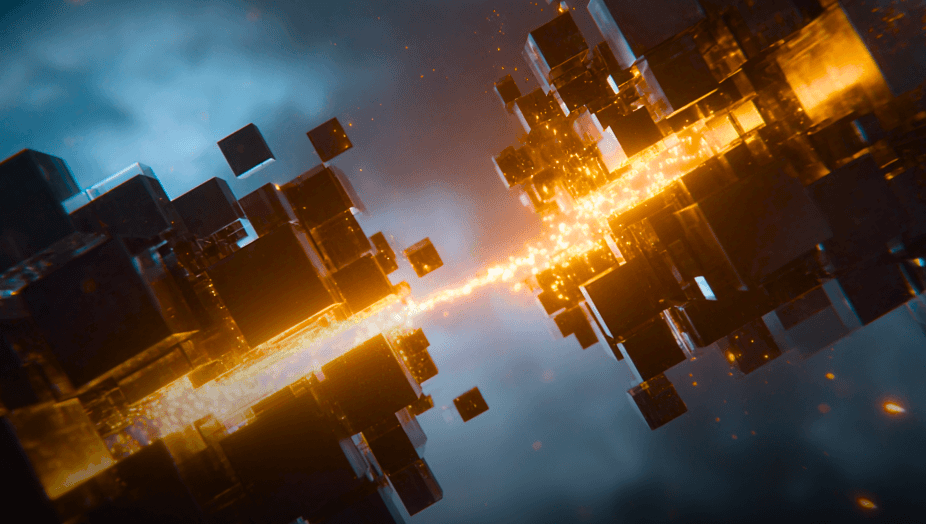
AIS vs PIS in Open Banking: What’s the Difference & When to Use Each


