Integrating a payment system involves a few strategic steps. Merchants usually start by picking a payment gateway, then they download and install the required extensions. After configuring, merchants can run thorough tests to ensure everything works perfectly. It's all about creating a seamless transaction experience for your customers.
As of January 2023, OpenCart powered 347,000 merchants. This popular e-commerce platform gives online businesses access to numerous payment gateways and shipping methods. In this article, we explore how merchants can integrate payment gateways with OpenCart and the benefits it brings.
What Is OpenCart?
OpenCart is an open-source e-commerce platform available for free to download and update. It runs on PHP with an MVC architecture and operates on a MySQL or PostgreSQL database.
What Is OpenCart Used for?
OpenCart product options include various HTML components, offering e-commerce store management features, built-in SEO, customer management, product, coupon codes, tax support, and order processing. Merchants can access dedicated commercial support or free community support.
The platform is renowned for its user-friendly interface, making it easy for anyone to navigate and set up an e-commerce store. Additionally, it offers various payment plugins, which businesses can use to optimise transactions.
What Is Payment Gateway?
A payment gateway acts as an intermediary, transmitting payment details between the customer, merchant, payment processor, and financial institutions. It’s a crucial component in OpenCart payment processing. Think of a card machine in a physical store – an e-commerce payment gateway is exactly that, but online. It functions like a digital conductor.
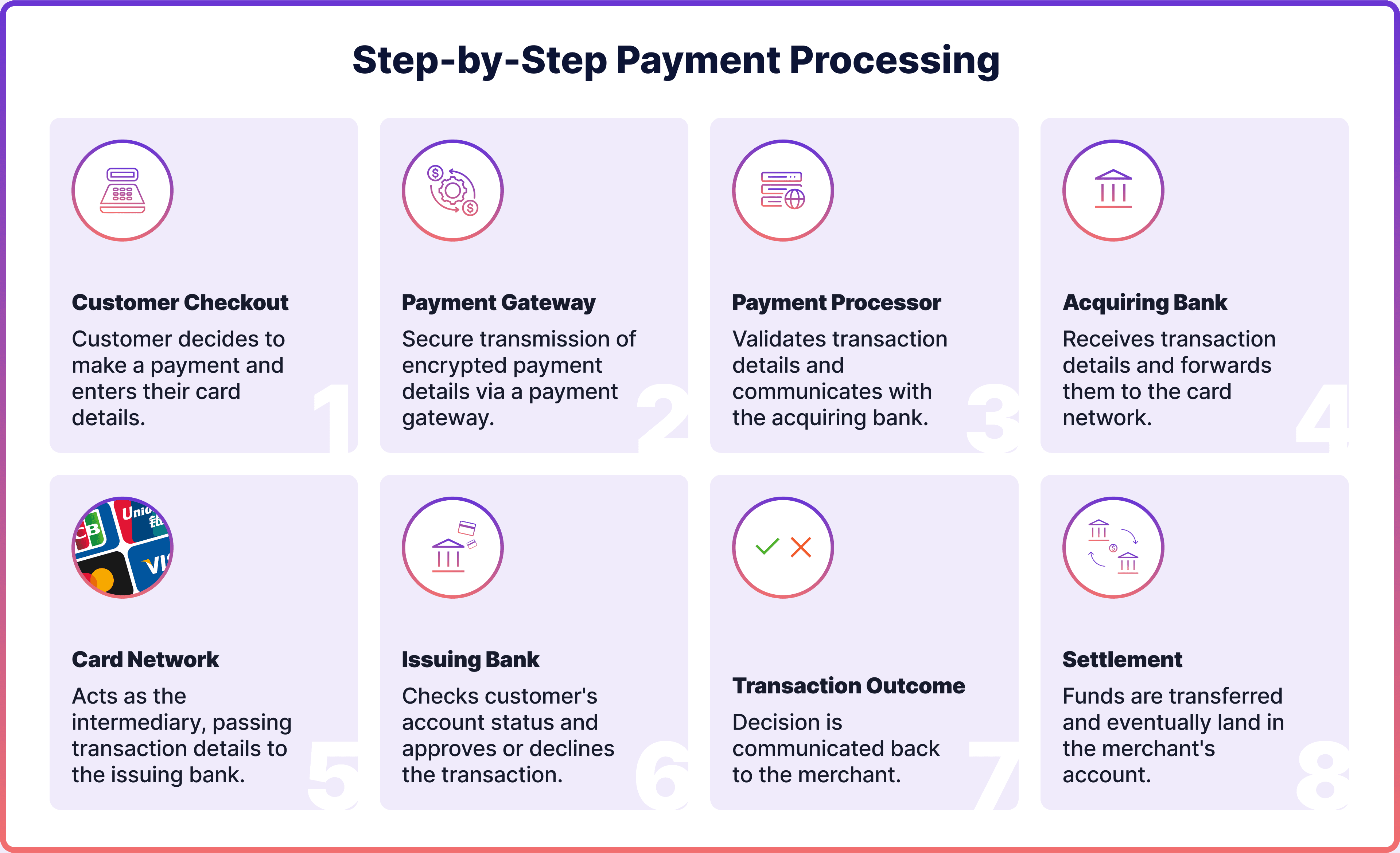
Types of OpenCart Payment Gateway Integration
When choosing a payment gateway to set up for your OpenCart store, first it’s important to understand the different options available. Let’s take a look at the types of payment gateway.
Hosted Payment Gateway for OpenCart
A hosted payment gateway, also known as the redirect method or third-party payment gateway, involves redirecting the user to the payment gateway's server page to enter payment details.
The benefit of this approach is that the merchant doesn't have to manage data security; the responsibility lies with the payment processor. However, the downside is that customers sometimes distrust these redirects, viewing them as potentially fraudulent.
OpenCart API Integration
Using an Application Programming Interface (API), these gateways allow merchants to send payment information directly to the payment processor without storing sensitive data on their servers.
This method keeps the entire payment process on the merchant's site, avoiding redirects. However, it places the responsibility for data security on the business owner, requiring them to comply with PCI DSS standards.
OpenCart Payment Plugins
Some payment companies, including Noda, offer OpenCart plugins, which means integration is even easier. Merchants who have installed the plugin will have a Noda button appear on their website as a payment option for customers at the checkout.
How to Choose a Payment Gateway
Choosing the right payment gateway is crucial for seamless and secure business transactions. Below are some key factors to consider:
- Consider Resources: Evaluate your team’s technical expertise. Some gateways require more technical knowledge for integration.
- Evaluate Security: Prioritise security by ensuring the gateway adheres to industry standards like PCI DSS and offers features like tokenisation and multi-factor authentication (MFA).
- Review Fees: Understand the costs involved, including transaction fees, monthly charges, and other expenses associated with the gateway.
- Remember Existing Systems: Consider how easily the gateway integrates with your current systems. Some options offer smoother integration than others.
- Remember Customer Needs: Ensure the gateway supports various OpenCart payment methods and currencies, especially if you serve an international customer base.
- Test and Trial: Use a demo or trial period to evaluate the gateway’s functionality, user-friendliness, and reliability. Consider transaction speed, user experience, and potential issues during this phase.
Open Banking Payments
As an e-commerce merchant, you may want to consider innovative open banking payments, which are offered by Noda, as one of your OpenCart payment options. They are instant, happen from account-to-account (A2A), and offer lower transaction fees.
Since 2018, the EU's PSD2 regulation has mandated that banks share customer data with licensed fintech firms via APIs. This secure method of information sharing has driven the rise of direct A2A payments, also known as "Pay-by-Bank" or open banking payments.
A2A payments offer multiple advantages to e-commerce businesses, including fast fund transfers and a seamless user experience. Customers benefit from not having to manually enter payment details, as the process guides them from the payment site to their banking app and back through smooth redirection.
This improves the shopping experience, reduces cart abandonment, and allows merchants to receive funds quickly. In 2022, A2A payments made up 9% of global e-commerce transactions, according to Statista.
How to Integrate Noda’s OpenCart Plugin
To set up Noda’s OpenCart payment plugin, firstly you should be onboarded with Noda. Secondly, make sure you have a minimum of 7.0.3 PHP version. Any version of PHP between 7.0.3 and 8.2.x is supported. You would need a WordPress version of at least 3. You can easily find your version by checking the bottom of your OpenCart admin panel.
After everything is in place, follow these simple steps:
- Install the archive file in the admin panel of OpenCart. This will set up the plugin for your website.
- Add API keys, which are available through Noda Hub after completing onboarding.
- OpenCart and Noda are now connected.
- You can test the plugin using the Sandbox keys in the Noda Hub. This will allow you to make a trial run.
The OpenCart integration takes just a few moments and doesn’t require advanced technical skills. With Noda’s plugin, merchants can effortlessly add the open banking functionality to their payment toolkit.
OpenCart Payment Gateway with Noda
Noda is a global open banking provider that assists online merchants with end-user KYC, payment processing, LTV forecasting and UX optimisation. We partner with 2,000 banks across 28 countries, spanning over 30,000 bank branches. Noda supports a wide range of currencies for globally-minded clients. We offer scalable plans to fuel your business growth and e-commerce plugins for easy integration.
With Noda's advanced Open Banking API, online businesses can easily integrate direct bank payments, offering their customers a seamless and secure payment experience with lower fees. Whether you're looking to enhance customer verification processes, optimise payment systems, forecast long-term value, or refine the user experience, Noda is your partner in growth.
Latest from Noda

Top Payment Methods in Austria: How to Accept Payments Efficiently in 2026

GoCardless Review 2026: What Merchants Need to Know
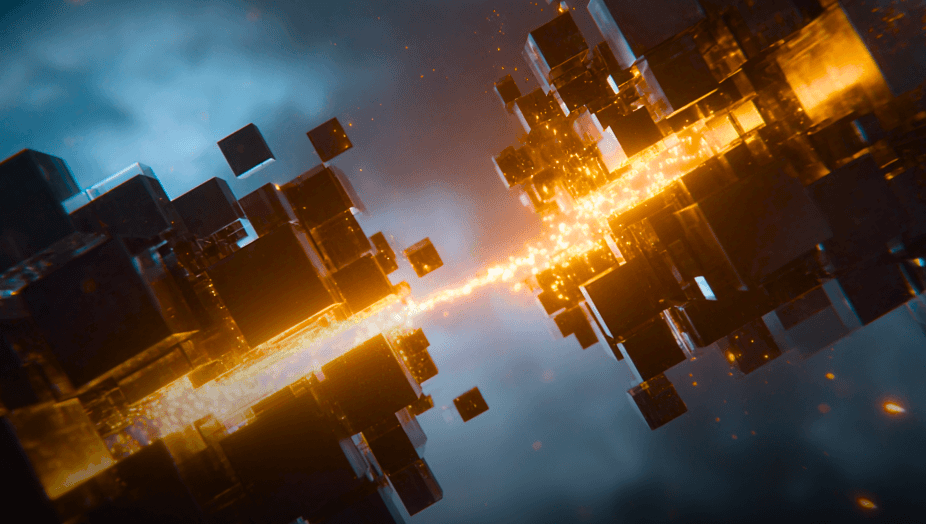
AIS vs PIS in Open Banking: What’s the Difference & When to Use Each

