You’ve done it - you’ve launched your online store and set up your e-commerce website on WooCommerce.
There are many details to get right to ensure everything runs smoothly, and offering a great product or service to your customers is key. But let’s be honest: even with the best offering, your online store is just a showcase until you set up a payment gateway.
With so many online payment processors available, choosing the right one for your business can be tricky. This guide will walk you through what a WooCommerce payment gateway is, how it works, and how to start accepting WooCommerce payments after launching your store.
How to Accept Payments with WooCommerce
WooCommerce is an open-source e-commerce platform for WordPress, powering over four million online stores as of August 2024. Developed and supported by Woo, with help from a global community of developers, it’s a robust tool for online businesses.
At its core, WooCommerce is a WordPress plugin that enables you to sell anything, from simple products to customisable bundles and digital downloads. You can also enhance its functionality with extensions for subscriptions, bookings, and more.
When it comes to setting up a WooCommerce payment processing system, merchants have a few options.
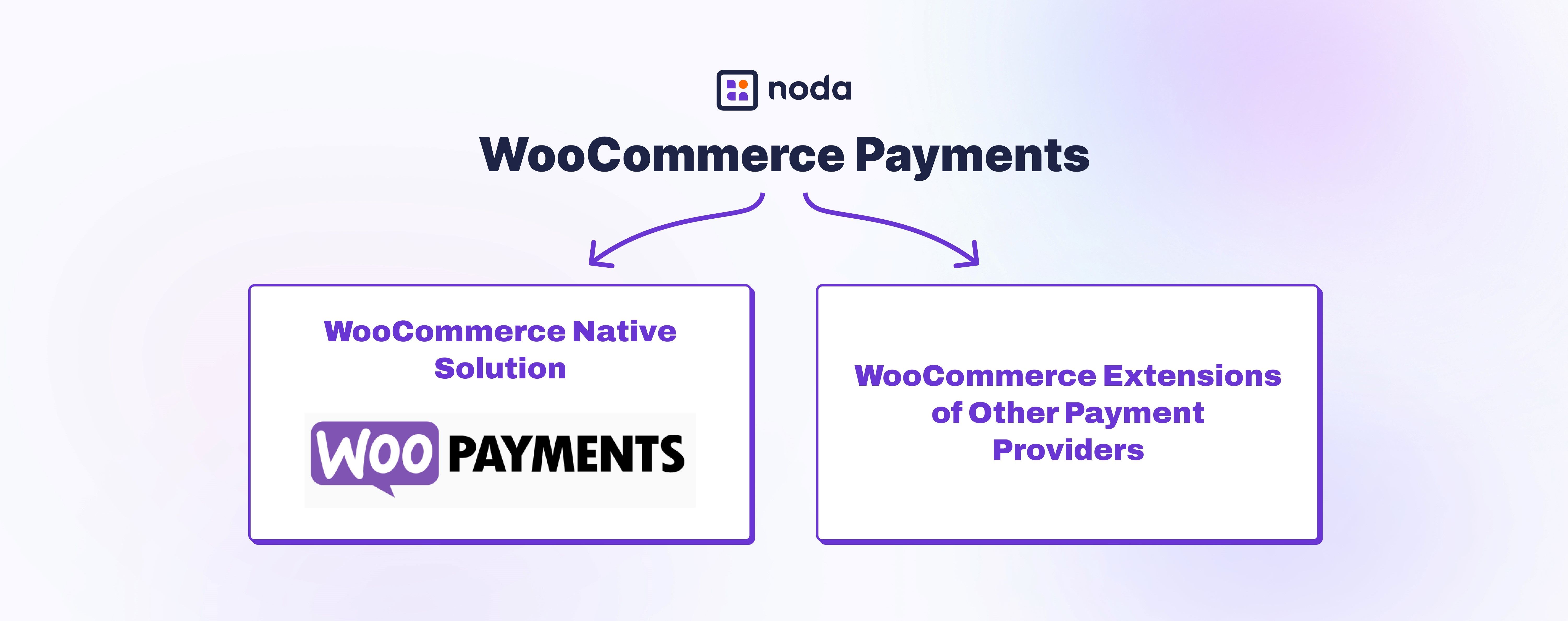
WooCommerce Native Solution
WooPayments is Woo’s native payment solution, fully integrated with WooCommerce. It allows merchants to accept payments online and in-person, track revenue, and manage all payment activities directly from their store.
While it’s a great choice for seamless WooCommerce payment integration, there are some limitations. For example, the WooPay option doesn’t offer the pay-by-bank payment method.
WooCommerce Extensions
Alternatively, the provider offers 78 extensions for payments with a wide range of payment gateways. To pick the one that’s right for your e-commerce business, make sure to conduct a comparative analysis.
A reliable payment partner can help boost your conversions, lower shopping cart abandonment, reduce chargebacks, and improve user experience. When choosing a payment provider, keep in mind security and compliance, fraud detection tools, and transparent fees that are in line with your budget.
WooCommerce Payment Methods
As mentioned above, WooCommerce offers a wide range of third-party extensions that allow merchants to choose from various popular payment methods.
Before deciding which WooCommerce payment options to offer, it’s important to thoroughly research your customer base. Keep in mind that payment preferences can vary by age group and region.
Credit and Debit Cards
Credit and debit cards have been trusted and widely used payment methods since the 20th century, including for e-commerce. There are several options offered on their extension list to set up WooComerce credit card processing.
Digital Wallets
Digital wallets (also called e-wallets or mobile wallets) have surpassed cards in popularity and are now the most widely used payment method worldwide. They let customers store payment information securely and make payments with just a few clicks. Among digital wallets, WooCommerce offers integration with PayPal.
BNLP Payments
Buy Now, Pay Later (BNPL) allows customers to purchase goods or services immediately and pay for them later, sometimes with added interest or fees. This payment method is particularly popular with Millennials and Gen Z. WooCommerce supports integration with leading BNPL providers like Afterpay, Klarna, and Clearpay.
Open Banking Payments
Open banking, also known as pay-by-bank or account-to-account (A2A), is a cutting-edge payment method that brings several benefits for customers and merchants.
Powered by PSD2 regulation and application programming interfaces (API)-based data-sharing technology, it allows customers to make payments directly from their bank accounts and approve transactions through their trusted banking apps.
The advantages of open banking payments include:
- Superior User Experience for customers (UX) as customers don’t need to manually enter card details.
- Lower fees for WooCommerce merchants as card networks are not involved.
- Faster payments and settlement times with money showing up in the merchant’s account almost instantly.
- No chargebacks as, again, card networks are not involved.
- Customer insights based on open banking data.
The process takes customers from your e-commerce site to their bank’s secure interface to authorise the payment. Funds are then transferred directly from one account to another. The APIs used for data sharing between banks and payment providers are regulated and secure, ensuring that data is shared only with the customer’s consent.
Integrate WooCommerce Payment Plugin with Noda
Install Noda’s payment plugin on your WooCommerce site to take advantage of open banking and start accepting pay-by-bank WooCommerce transactions in a few steps.
Connecting WooCommerce with Noda is fast and easy, and you don’t need any advanced technical knowledge to do it.
- Step 1: Upload the archive file in the WooCommerce admin panel to install the plugin on your site.
- Step 2: Enter the API keys provided by Noda Hub after you complete the onboarding process.
- Step 3: Your WooCommerce website is now linked with Noda.
Noda is a global open banking provider that assists online merchants with payment processing, end-user KYC, LTV forecasting and UX optimisation. We partner with 2,000 banks across 28 countries, spanning over 30,000 bank branches.
We also offer payment processing and payment gateway for merchants, supporting a wide range of currencies for globally-minded clients. Our Know Your Whales (KYW) tool providers valuable user insights for lifetime value forecasting.
Why Choose Open Banking
Before open banking, traditional banks controlled customer data exclusively. However, the European PSD2 regulation, introduced in 2018, changed this. It required banks to share data with licensed third-party providers, but only with customer consent. This shift sparked innovation in payments, making transactions faster, smoother, and more secure.
Open banking is no longer a new concept in payments. More consumers and merchants globally are embracing its efficiency, and this trend is set to grow. Juniper Research predicts the total value of open banking transactions will soar to $330 billion by 2027, up from $57 billion in 2023—a remarkable 479% increase.
Whether you're looking to set up card and open banking payments, enhance customer verification, optimise checkout, forecast long-term value clients, or refine the user experience, Noda is your partner in growth.
FAQs
How do I start accepting payments on my WooCommerce store?
To start accepting payments on WooCommerce, you have a selection between WooCommerce native solutions as well as 78 extensions for other payment gateways, allowing you to choose the best fit for your e-commerce business.
What payment methods can I offer on WooCommerce?
WooCommerce supports a range of payment methods, including credit/debit cards, digital wallets, Buy Now, Pay Later (BNPL) options, and open banking payments.
What are the benefits of using open banking payments for the WooCommerce website?
Open banking offers a superior user experience, lower WooCommerce payment fees, faster payment settlement, and no chargebacks. It also provides valuable customer insights based on data shared securely with customer consent.
How do I integrate open banking payments with WooCommerce?
You can integrate open banking by installing Noda’s payment plugin on your WooCommerce site. The process is simple and doesn’t require advanced technical skills - just upload the plugin, enter API keys, and you’re ready to go.
Latest from Noda

Top Payment Methods in Austria: How to Accept Payments Efficiently in 2026

GoCardless Review 2026: What Merchants Need to Know
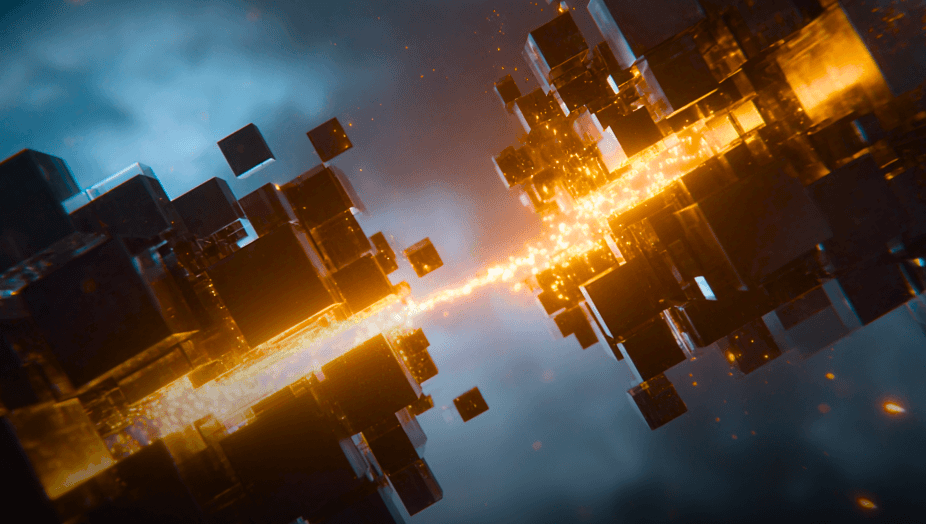
AIS vs PIS in Open Banking: What’s the Difference & When to Use Each

